Fundamentals of the MetaTrader 4 investment platform
Meta Trader 4 is a investment platform for transactions in foreign currencies, underlying and other assets. A wide range of tools and a convenient, intuitive interface make Meta Trader 4 one of the most popular investment platforms in the world.
When you launch the terminal and log into your account, you will see several main windows:

In the window «Market Watch» you will find a list of financial instruments currently available. If the list is not fully displayed, simply right-click on any tool and select «show all symbols». To open a position, double-click on the selected instrument and a separate order window for fixing the price of the underlying asset will appear.
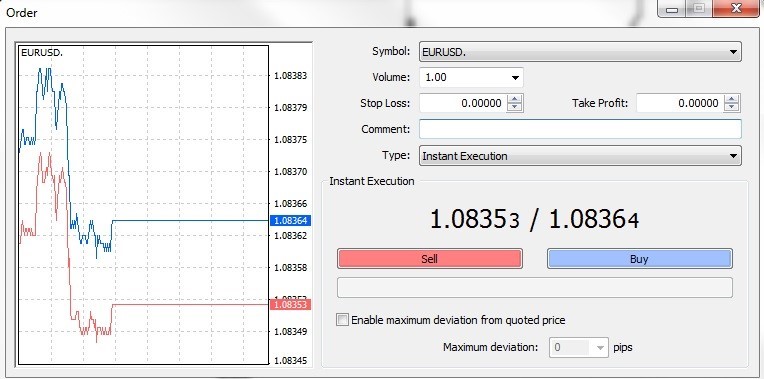
Column «symbol» displays the instrument by which we are preparing to open a position. Volume gives us the opportunity to set the size of our operation in lots. Remember:
- 1 lot is equivalent to 100,000 units of the base foreign currency (for pairs of foreign currencies) or another standard number of units for other instruments (stocks, precious metals, indices, etc.) The lot can be split, so 0.1 lot for the EUR/USD pair is 10,000 euros, and 0.01 lot is 1,000 euros. To find out the lot size for a particular instrument, right-click on it in the «market overview» window, then select the «specification» line and you will see a lot in the «contract size» column.
- Stop Loss – a deferred order to fix the price of the underlying asset to limit losses if the price goes in the opposite direction from your position. The execution of the order on fixing the price of the underlying asset occurs automatically, even when the terminal is turned off.
- Take Profit – deferred order to fix the price of the underlying asset for profit taking when the price reaches the value you specified. Also works automatically.
- Type of order for fixing the price of the underlying asset – choose between the options: «immediate execution» or «pending order».
- SELL – in this example means «sell EUR for USD».
- BUY – in this example, «buy EUR for USD».
- Use the maximum deviation from the requested prices – you can set the number of points that you are willing to sacrifice if the broker cannot open a position at exactly the current price. Usually, this function is not needed, except for the news release time, when the price can change too quickly, and you want to close the deal as soon as possible.

In the window «Navigator» you can see all your demo and real accounts, available indicators, advisers and scripts. For example, if you have several accounts, it will be enough to double-click on the necessary one in the navigator – and you will immediately be taken to the password input window.
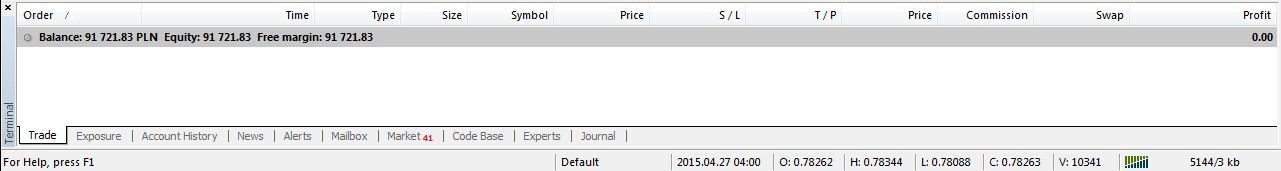
In the window «Terminal» you can control open and pending orders on fixing the price of the underlying asset and view the history. The main tab «making investment transactions» contains, in addition to the list of open transactions, the following items:
- Balance: the amount of money that you have on your account at the moment, excluding open positions;
- Funds: your account balance plus profit / minus loss on open positions (if it’s easier – what will happen to the balance after closing all transactions);
- Collateral: how much money was allocated to secure open positions (depends on the margin leverage);
- Free Margin Collateral: the difference between your Balance on the one hand and the amount of Margin Collateral and Current Profit on the other. Free margin collateral shows how much is available for you to open new positions.
- Margin level: this is the ratio of funds to margin security: margin level = (funds/margin security) x 100
The margin level of 100% indicates that the amount of your open positions fully coincides with the account balance, and you can close open transactions, but you can’t open new ones. At FTM Brokers, the threshold margin level is set at 30%. This means that if the value falls below this mark, the platform will automatically close your positions starting from the most unprofitable one. This security mechanism is called Stop Out and protects your account from leaving the negative zone.
Also in the terminal window, there are several more useful bookmarks, of which the most important is «Account History». There you can see all your past transactions and issue them in the form of a report for any period of time.

The main part of the terminal’s workspace is occupied by «Chart window», which by default is designed in accordance with the «black-green» scheme. However, you can easily customize this window as you wish. To do this, right-click on the graph and select «Properties». Here we can use one of the proposed colour schemes, or create our own.
If you customized the appearance of the chart window and would like to save it as a template, simply right-click anywhere on the chart, select «template» and then «save template», and give the new template a name. Now, when you open a new chart window, you just need to right-click again, then – «template» and select your name from the list. This allows you to open a chart with predefined colour settings, timeframes, indicators and other properties.
On the MT4 platform, you can also easily track the value of an asset at various time intervals (timeframes):
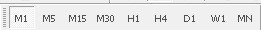
You can also easily change the chart type:

Zooming in or out on the scale charts is available through the «+» and «-» buttons on the keyboard, as well as buttons

Add a graphic item:
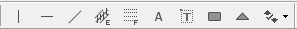
Add an indicator using the button:

If you want to view several charts in one window, just click on the button below:

As you can see, the Meta Trader 4 platform provides you with many customization methods to meet your needs.

